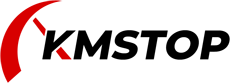BMW 2 SERIES F44 / G42 / G87
BMW 2 SERIES F44 / G42 / G87
Year of production: 2019 - 2025
- Do-it-yourself installation (DIY)
- Untraceable performance
- Speed indicator and Aassistance programs work (only in certain modes)
- No error messages from Blind Spot Assist or cruise control failure
- The ability to purchase with or without an app
- Premium-quality plugs and heat-resistant cables
- Made in Germany